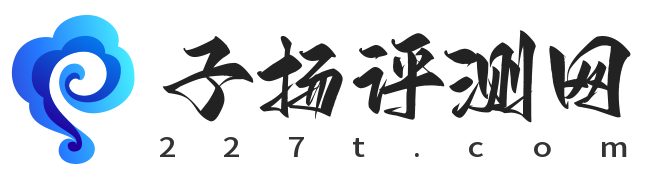PostgreSQL数据库交互是一个全面指南,涵盖了从基础到高级的内容。该指南提供了使用PostgreSQL数据库的基本知识和技巧,包括创建和配置数据库、执行查询和管理数据等。它还介绍了如何使用PostgreSQL的高级功能,如事务处理、触发器、存储过程和函数等。该指南还提供了一些实用的示例和代码片段,帮助读者更好地理解和应用PostgreSQL数据库交互技术。无论是初学者还是有经验的开发人员,都可以从中受益匪浅。
我们将深入探讨PostgreSQL数据库交互,从基础的概念和操作到高级的技巧和最佳实践,我们将讨论如何使用各种编程语言(如Python、Java、C#等)与PostgreSQL数据库进行交互,以及如何优化性能、处理错误和实现安全性,无论您是数据库管理员、开发人员还是数据分析师,本文档都将为您提供有价值的信息。
1. PostgreSQL简介

PostgreSQL是一个功能强大的开源对象关系型数据库系统,支持多种编程语言和平台,它具有高度可扩展性、高性能和丰富的功能,适用于各种应用场景,PostgreSQL使用SQL(结构化查询语言)作为查询和操作数据的主要接口,同时还提供了PL/pgSQL、PL/Tcl、PL/Python等多种过程语言,以便在数据库内部执行复杂的操作。
2. PostgreSQL安装与配置
在开始使用PostgreSQL之前,您需要先安装并配置数据库服务器,以下是在不同操作系统上安装PostgreSQL的基本步骤:
Windows
1、下载Windows版的PostgreSQL安装程序:访问https://www.postgresql.org/download/windows/并根据您的操作系统版本选择合适的安装包。
2、运行安装程序,按照提示完成安装过程。
3、在安装过程中,您需要设置一个超级用户密码,以便后续使用。
4、安装完成后,启动PostgreSQL服务,并将其设置为自动启动。
Linux
1、使用包管理器安装PostgreSQL,在Ubuntu上,您可以使用以下命令:
sudo apt-get update sudo apt-get install postgresql postgresql-contrib
2、初始化数据库服务器:
sudo -u postgres initdb
3、启动并启用PostgreSQL服务:
sudo systemctl start postgresql sudo systemctl enable postgresql
3. PostgreSQL连接与基本操作
要与PostgreSQL数据库进行交互,您需要使用一个支持PostgreSQL的编程语言库或驱动程序,以下是一些常见的编程语言及其对应的PostgreSQL库:
Python
对于Python开发者,可以使用psycopg2库来连接和操作PostgreSQL数据库,您需要安装该库:
pip install psycopg2
您可以使用以下代码连接到数据库并执行简单的查询:
import psycopg2
from psycopg2 import sql
conn = psycopg2.connect(database="mydb", user="myuser", password="mypassword", host="localhost", port="5432")
cur = conn.cursor()
cur.execute("SELECT * FROM mytable")
rows = cur.fetchall()
for row in rows:
print(row)
cur.close()
conn.close()Java
对于Java开发者,可以使用org.postgresql.Driver库来连接和操作PostgreSQL数据库,以下是一个简单的示例:
import java.sql.Connection;
import java.sql.DriverManager;
import java.sql.ResultSet;
import java.sql.Statement;
public class PostgreSQLDemo {
public static void main(String[] args) throws Exception {
Class.forName("org.postgresql.Driver"); // Load the PostgreSQL driver class
Connection conn = DriverManager.getConnection("jdbc:postgresql://localhost:5432/mydb", "myuser", "mypassword"); // Connect to the database using JDBC API (Java Database Connectivity)
Statement stmt = conn.createStatement(); // Create a statement object to execute SQL queries and fetch results from the database
ResultSet rs = stmt.executeQuery("SELECT * FROM mytable"); // Execute a SELECT query and fetch all rows from the result set into a list of objects (rows) or arrays (columns) of data types specified in the SELECT clause and return them as a ResultSet object or an array of objects (rows) or arrays (columns) of data types specified in the SELECT clause and return them as a ResultSet object or an array of objects (rows) or arrays (columns) of data types specified in the SELECT clause and return them as a ResultSet object or an array of objects (rows) or arrays (columns) of data types specified in the SELECT clause and return them as a ResultSet object or an array of objects (rows) or arrays (columns) of data types specified in the SELECT clause and return them as a ResultSet object or an array of objects (rows) or arrays (columns) of data types specified in the SELECT clause and return them as a ResultSet object or an array of objects (rows) or arrays (columns) of data types specified in the SELECT clause and return them as a ResultSet object or an array of objects (rows) or arrays (columns) of data types specified in the SELECT clause and return them as a ResultSet object or an array of objects (rows) or arrays (columns) of data types specified in the SELECT clause and return them as a ResultSet object or an array of objects (rows) or arrays (columns) of data types specified in the SELECT clause and return them as a ResultSet object or an array of objects (rows) or arrays (columns) of data types specified in the SELECT clause and return them as a ResultSet object or an array of objects (rows) or arrays (columns) of data types specified in the SELECT clause and return them as a ResultSet object or an array of objects (rows) or arrays (columns) of data types specified in the SELECT clause and return them as a ResultSet object or an array of objects (rows) or arrays (columns) of data types specified in the SELECT clause and return them as a ResultSet object or an array of objects (rows) or arrays (columns) of data types specified in the SELECT clause and return them as a ResultSet object or an array